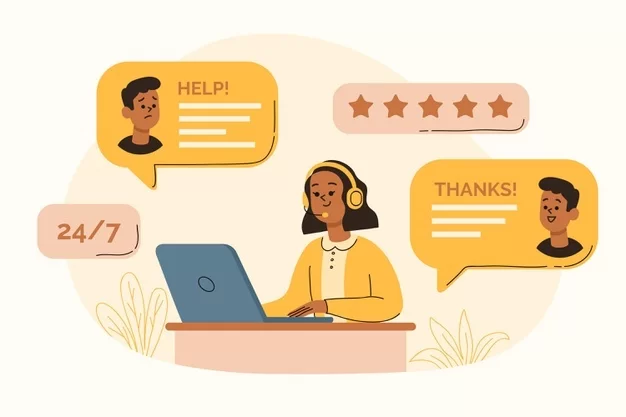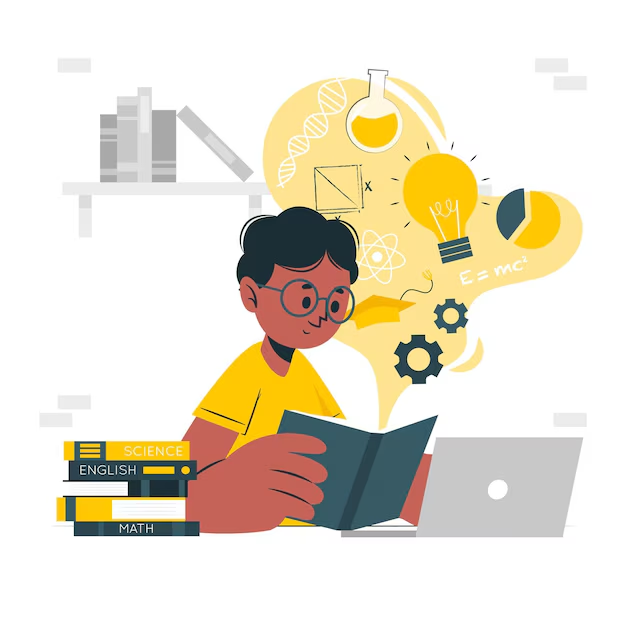Latest Topics
Forums
-
Lightning Community
Insiders
Find news, announcements, and previews by the Lightning Community team. Follow this forum for your official news.
- 11 posts
Feedbacks
Help shape the future of LightningMu by Suggesting new features or giving feedback on existing functionality or received support
- 32 posts
-
-
-
- 1 comment
-
-
- 6 comments
-
Management and Information
Game News
Area intended for publishing news related to the development of the Game, such as: Information, update notes, news & much more!
- 34 posts
Scheduled events
Area for publishing previously scheduled events & events previously developed for the game.
- 11 posts
-
-
-
- 0 comments
-
- 2 comments
-
Game promotions
Area for publishing promotions and exclusive packages.
- 3 posts
-
-
- 0 comments
-
Game Maintenances
Area for publishing previously scheduled maintenance!
- 5 posts
-
Chaos Machine / Server Settings
Combination rates
Area intended for publishing information related to the rates applied to our Chaos Machine system & its respective mixes.
- 1 post
-
- 0 comments
Combination guides
Area dedicated to publishing Guides and Information on how to use the Chaos Machine, in this section you will find detailed guides on how to perform various mixes.
- 14 posts
-
-
- 0 comments
-
-
-
Server Settings - Informations
Area intended for publishing information related to our configurations & how they were applied/developed.
- 3 posts
-
Academic Game
Learn About the Game
Category intended for publishing educational content related to the game.
- 32 posts
-
Free Section
Introduce yourself
Area intended for the presentation of our members, in this area you can tell a little more about yourself, your hobbies, your objective within the community & server!
No posts here yet
Who's Online (See full list)
- There are no registered users currently online
Members
- Admin
- Dàán
- Zeldrys
- Nightwolf
- dkapollyon
- malulo1994
- thiago gottardo
- SrDoto
- cassiote
- cantelle
- clayton
- Burning
- alma2099
- GM-Dark
- thiago
- Paulin
- k1cKaSs
- luizfca
- Marcelo-NooBzao
- julioceos
- Anderson
- henelito
- marcos
- Lightning1st
- CM-Vini
- CCCC
- zxzcc
- ezemazza
- xcojix
- F34R
- 1221
- simaorsn
- Mateus
- Combo
- watara333
- anony
- frandkz
- multibr
- hyoung
- Lider CotocoS l PsyOps
- Rafael Franco
- magnatas
- lola
- boibuon
- Zero
- ylcn
- lczinnn
- VNVN
- asdasd222
- xxxtotixxx
- Jefferson
- ghost
- Hummus
- stobeplay
- cuiabano
- ayslan
- kidding
- Luan
- SuonS
- cleiton33
- Jhulliano
- leonady
- LELO
- Burittos
- edziitis8
- 9star
- NungLon
- viniwalkersp
- deqest
- kirevos
- toujouaya
- DoxZeraa
- arkan
- mano
- tybia1
- fing3r
- GLOCK
- juanmh
- Jeffzor
- Alefrox
- mathu
- 6vcorre
- Kefirs
- xPVPx
- kizinhO
- Graey
- danslz
- zedxix
- icehawk
- forini17
- xuanqui
- samuel1978
- rodolfo
- rodrigo
- ticktr
- denspati
- yura1989
- Salviiits
- pantelica
- washington
- EmoDamage
- monky1
- Sweeney
- aaaaaa
- lucasabbud
- qweasdas
- monky2
- cLw
- monitor
- rafajebk
- kalamity
- kayuuu
- Raszo
- deeanira
- TYRAN
- tuyenbq
- coco
- devi
- MangoLoko
- amiss
- calvin
- Tiago
- eszetlenke
- italo
- ReaL
- volcom
- dangelo
- supero1
- rocinha
- beestrtaft
- vitao
- LuskaBR
- xiaowu
- cutixitin
- veiga
- 4udik
- sad1st
- Tudo
- 0935554443
- SALxx
- lveffy
- Sensei
- seba
- cuia
- erick0147
- guiespi2
- cux3
- CodeNameJessica
- Shirou
- nandoo
- polimante
- Luan Trotta
- ruivo
- zDash
- jarvan1
- arturo
- BlackOut
- otomokai